Why you should choose a LUT based calibration and a Radiance processor
This is a short article to try to explain the benefits of LUT calibrations over normal CMS calibrations and to also try to show the difference in capabilities between the Lumagen Radiance models in this regard.
Back in the day when i started offering my calibration services there were no domestic displays with colour management systems in them. In fact any basic control of gamma was usually not available. However times change and so do the features in displays. So lets have a quick look.
The content we view is mastered to look accurate on monitors/displays that are accurate to the standards written down for the format the content is being transmitted/delivered in. Basically, if it's a standard definition broadcast the expectation is that the tv/ or projector will be accurate to the EBU specifications for that format. Similarly there are different specifications for NTSC and for HiDefinition. In an ideal world your display would recognise the difference in content and would automatically start displaying it correctly. That is not the case though. In fact most displays are only likely to be able to be made relatively accurate for one of the formats, and you will just have to put up with the other formats being displayed incorrectly and you will also have to put up with the fact that the one that is the best is still not as accurate as it could potentially be.
The native colourspace of most domestic displays these days is actually larger than that required to display our tv systems. However domestic displays that have selectable colour gamuts usually do the maths to constrict these wide gamuts in an HSL colourspace. If they have a colour management system you can actually check this as the actual adjustments are likely to be named Hue, Saturation and Luminance. HSL colourspace is non linear. This means that, for instance, if you put up a 100percent luminance and saturation colour patch in order to adjust the colour gamut for red, and you then use the HSL adjustments to make it correct, then if everything else in the display was working correctly you are likely to have just made lots of other colours using red at different saturations and luminance levels less correct. The issue here is that if you only measure those single red, green, blue, cyan, yellow and magenta patches at one luminance and saturation you can end up thinking that you have perfect colour, when it's anything but. While it's true that some of the calibration tools out there allow you to do small saturation sweeps at a four luminance levels you are still only looking at a very narrow band of colours and even with their "colour checker" options you are still only seeing a limited picture.
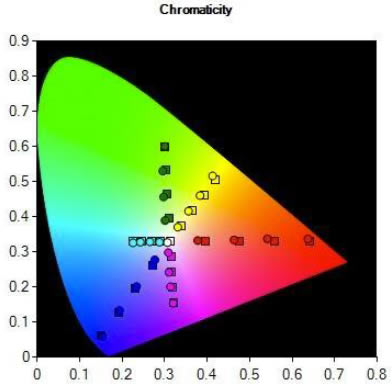
Here is a The CIE chart showing such a sweep of measurements. The CIE chart is actually a three dimensional plot with a Z axis but that axis isnít displayed here so you are essentially seeing the slice through it that shows saturation and hue at one luminance level.
The reality is that the range of colours in the gamut of the display actually looks 3-dimensional like this.
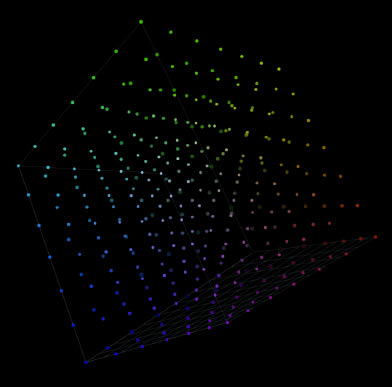
Now have a look at this version of that grid. It is showing the sort of saturation sweep that is plotted on that CIE chart (actually more points than on that chart but you get the idea). You can see it's showing a sweep of saturation levels around the outside edge of the triangle at maximum luminance. This is typical of the sort of information given in reviews of displays. Compare the two for only a second and it's suddenly obvious that there is a huge amount of the colour gamut that is not being sampled or reported on and whose accuracy remains a mystery.
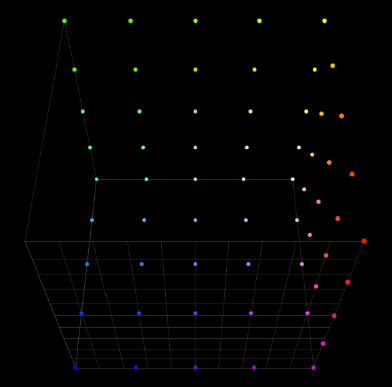
There is a mistaken belief that once you have colour errors under a delta error of 3 units it is perfect. This is false. Much in the same way 6500K was seized on as a descriptor for the colour of black and white in the early days of calibration so is this delta error 3 mistake. Perception is not an absolute, in fact there are different formulas that have been advanced over the years for determining perceptible differences and if you put the numbers in to each formula you get different final figures. So a delta error of 3 units can be more or less visible dependant on which formula you used! Not only that different folk can see different levels of error and while I myself can see some colour errors under 1.5 there are others I struggle with at 2.5. I have done calibrations where all the measurements using the normal tools tell me that measuring normal luminance and saturation sweeps the errors are 3 or under using the delta error 2000 formula, yet, when comparing the images by changing memories on the processor there are obvious differences. The reality of calibration is that you want to get as many measurable colours to have as low an error as is possible.
So how do you do that when your display either doesn't have a colour management system or the one it has is not optimal. That is where LUTS or Look Up Table calibration comes in.
Lumagen set the standard for CMS systems in external video processors when they put in their RGBCMY and 21 point greyscale/gamma systems in the original Radiance XD/XE and XS processors. They did all the maths in linear RGB colourspace. The correct format for accurate CMS calibration. Then, after listening to their customers and looking at the many issues modern displays have with non linearity, as i detailed above, they updated all Radiance XD/XE/XS and mini3D units to have the first 3D LUT capability in a domestic scaler. This 125 point, 5 x 5 x 5 grid sequence calibration capability is able to make very obvious improvements to the colour accuracy of a display system.
LUT's are essentially correction files that are loaded in to the scalers CMS system. They are used to move colours from their incorrect displayed locations to the correct locations and they are generated by measuring or profiling the display system in question. I use a software tool called Lightspace to measure thousands of coloured patches that fall throughout the cube. This information gives Lightspace a map of how the display behaves and from that it can create these correction files. The more patches you measure the better the map and the more correction points in your final LUT the more colours you can get with lower errors. Also, due to the nature of this process itís possible to quickly make LUT's to remap a display for NTSC, PAL, HDTV at different gamma profiles and with Lumagens unique memory structures you can simply set up the processor to load these adjustments on the fly dependant on the content it is receiving. So no more compromises!
The Lumagen Radiance ranges have varying amounts of LUT capabilities. Here they are by model.
Radiance XD/XE/XS/MINI3D, 5x5x5 125 point LUT
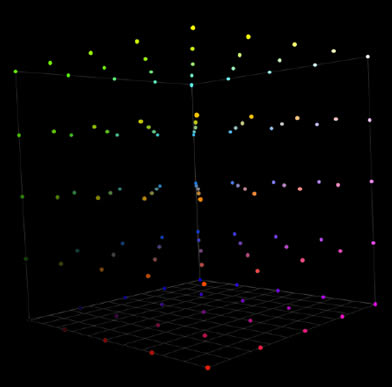
Radiance 2021/22, 2041/42, 9x9x9 729 point LUT
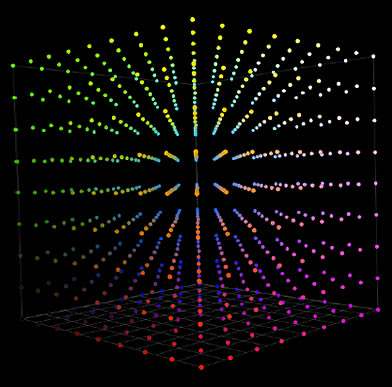
Radiance 2123/24 and 2143/44, 17x17x17 4219 point LUT
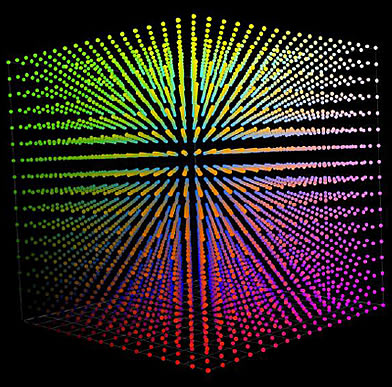
The current models in the Lumagen range are the mini3D and the 21XX units featuring 125 point and 4219 point LUTS respectively. We offer special pricing on these units when combined with our calibration services, UK and EU wide. Please get in touch for more information.
For a small taster of just how powerful a 4219 point LUT can be have a look at this little article I have written about using one on a legacy Panasonic S10 plasma in order to give it incredibly accurate colour capabilities.
>>Please click here to view the LUT Calibration Example
|



